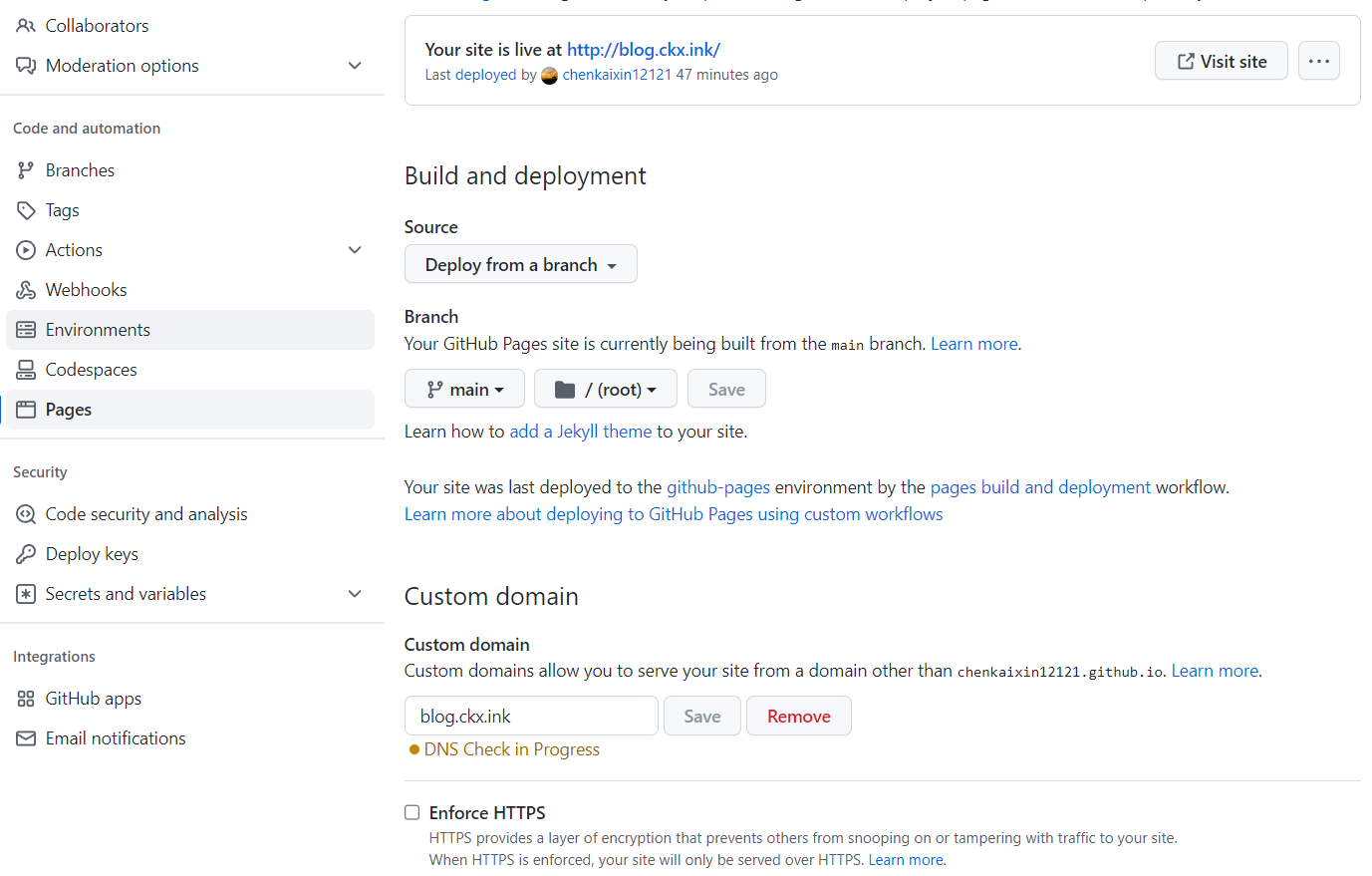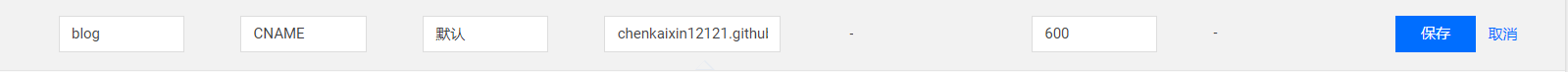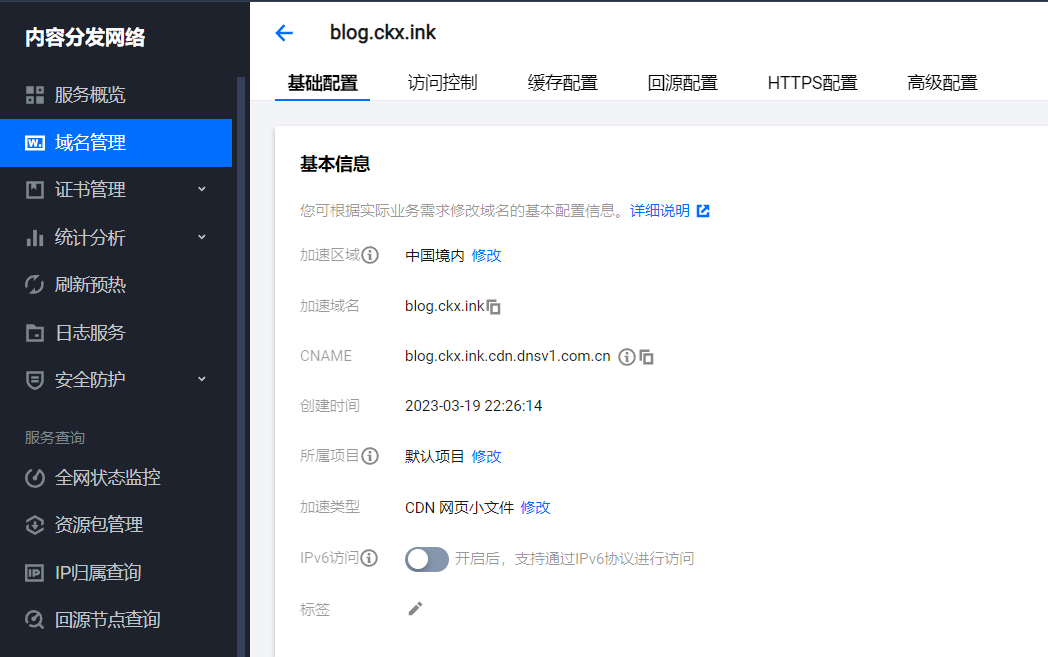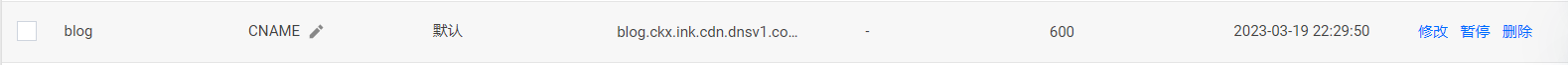Hexo博客搭建
Hexo 博客搭建
安装
1 | # 安装 hexo |
命令
1 | # 版本 |
配置 _config.next.yml
更多配置:https://theme-next.js.org/
1 | title: 开心 |
自定义域名
- source 目录下创建 CNAME 文件,添加内容 blog.ck.ink
- Github 配置
![image.png]()
- 域名解析 配置
![image.png]()
- 配置完成之后,访问 https://blog.ckx.ink
腾讯云 CDN 加速
- 基础配置(回源地址 ping yourname.github.io)
![image.png]()
![image.png]()
- HTTPS 配置
![image.png]()
- 修改 blog 域名解析为 CDN 的 CNAME
![image.png]()
- 配置完成之后,访问 https://blog.ckx.ink